Usage
Basic Declaration
<plugin> <groupId>org.bsc.maven</groupId> <artifactId>confluence-reporting-maven-plugin</artifactId> <configuration> <endPoint>${confluence.home}/rpc/xmlrpc</endPoint> <spaceKey>TEST</spaceKey> <parentPageTitle>Home</parentPageTitle> <title>my-site-generation-test</title> <labels> <label>test</label> <label>confluence</label> </labels> <templateWiki>${basedir}/src/site/confluence/template.confluence</templateWiki> <wikiFilesExt>.confluence</wikiFilesExt> <serverId>confluence-server-id</serverId> <properties> <prop>the_text_value</prop><!-- SIMPLE TEXT --> <prop1>classpath:plugin-report.properties</prop1><!-- FROM CLASSPATH --> <prop2>file://${basedir}/confluence.html</prop2><!-- FROM FILE SYSTEM --> </properties> </configuration> </plugin>
Add labels
<configuration> <endPoint>${confluence.home}/rpc/xmlrpc</endPoint> <spaceKey>DOCS</spaceKey> <serverId>server_id_configured_in_settings_xml</serverId> <parentPageTitle>Home</parentPageTitle><!-- PARENT PAGE IN THE GIVEN SPACE --> <title>custom_title</title><!-- PAGE TITLE (default ${project.build.finalName}) - SINCE 3.1.3 --> <labels> <label>label_value_1</label> <label>label_value_2</label> </labels> </configuration>
Inject custom properties within template
<configuration> <endPoint>${confluence.home}/rpc/xmlrpc</endPoint> <spaceKey>DOCS</spaceKey> <serverId>server_id_configured_in_settings_xml</serverId> <parentPageTitle>Home</parentPageTitle><!-- PARENT PAGE IN THE GIVEN SPACE --> <title>custom_title</title><!-- PAGE TITLE (default ${project.build.finalName}) - SINCE 3.1.3 --> <properties> <scm-url>${project.scm.url}</scm-url> <version>${project.version}</version> <build>${build.number}</build> <myprop>classpath:plugin-report.properties</myprop><!-- SINCE 3.2.4 --> <htmlpage>file://${basedir}/src/main/resources/confluence.html</htmlpage><!-- SINCE 3.2.4 --> </properties> </configuration>
Change wiki files extension
<configuration> <endPoint>${confluence.home}/rpc/xmlrpc</endPoint> <spaceKey>DOCS</spaceKey> <serverId>server_id_configured_in_settings_xml</serverId> <parentPageTitle>Home</parentPageTitle><!-- PARENT PAGE IN THE GIVEN SPACE --> <title>custom_title</title><!-- PAGE TITLE (default ${project.build.finalName} )- SINCE 3.1.3 --> <templateWiki>${basedir}/src/site/confluence/template.confluence</templateWiki> <wikiFilesExt>.confluence</wikiFilesExt> </configuration>
Authentication Tip
Put yours confluence credential within settings.xml as server
<server> <id>my_confluence_server</id> <username>my_user</username> <password>my_password</password> </server>
Take note that also maven encryption is supported
Use template variables
By default the plugin use an internal template to generate confluence page. You can customize the generated page creating a personal template into folder ${basedir}/src/site/confluence named template.wiki. The template can include all valid confluence contents plus the following built-in variables
Built-In template variables
| Variable | Description |
|---|---|
| ${project.summary} | project summary |
| ${project.team} | project team information |
| ${project.scmManager} | scm information |
| ${project.dependencies} | dependencies |
| ${pageTitle} | title of home page |
| ${childTitle} | title of the current child page |
| ${artifactId} | artifactId |
| ${version} | version |
| ${gitlog.jiraIssues} | list of JIRA issuses, extracted from gitlog since start tag |
| ${gitlog.sinceTagName} | name of version tag to start extract JIRA issues |
Only available for plugin documentation
|
Images
- How to refer to an image
!${pageTitle}^image_name!
- How to refer to an child's image within child page
!${childTitle}^image_name!
Attachments
- How to refer to an attachment
[${pageTitle}^attachment_name]
- How to refer to an child's attachment within child page
[${childTitle}^attachment_name]
Tips & Tricks
In order to *escape a variable* so that in the same time it not will be translated and not will be considered a confluence's macro, use the syntax below
$\{varName\}
Git log template variables
Main idea is automated creating of release notes with list of resolved JIRA issues utilizing integration between JIRA and Confluence.
Prerequrements:
- Include JIRA issue key in git commit message
- Using git as SCM and using version tags in git
Git log configuration options
- gitLogJiraIssuesEnable
Set it to true for enabling substitution of ${gitlog.jiraIssues} build-in variable. Default value is false.
- gitLogSinceTagName
Parse git log commits since last occurrence of specified tag name.
- gitLogUntilTagName
Parse git log commits until first occurrence of specified tag name.
- gitLogCalculateRuleForSinceTagName
If specified, plugin will try to calculate and replace actual gitLogSinceTagName value based on current project version ${project.version} and provided rule.Possible values are:
- NO_RULE.
- CURRENT_MAJOR_VERSION. For example 1.2.3 will be resolved to 1.0.0
- CURRENT_MINOR_VERSION. For example 1.2.3 will be resolved to 1.2.0
- LATEST_RELEASE_VERSION. For example, if latest known version from version tags is 1.0.1 and current artifact (not released) version is 2.0.0, it will be resolved to 1.0.1
- gitLogJiraProjectKeyList > JIRA projects keys to extract issues from gitlog. By default it will try extract all strings that match pattern (A-Za-z+)-\d+
- gitLogTagNamesPattern
The pattern to filter out tagName. Can be used for filter only version tags
- gitLogGroupByVersions
Enable grouping by versions tag
Sample produced output of ${gitlog.jiraIssues} with gitLogGroupByVersions=true
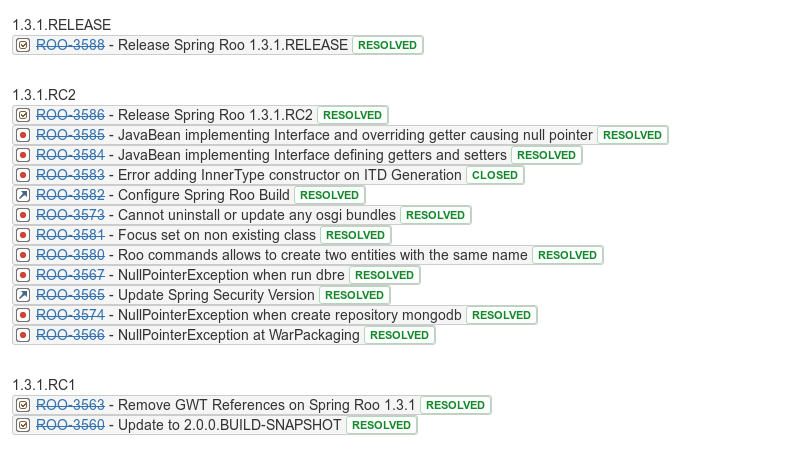
Template example
{info:title=Useful Information}
This page has been generated by [maven-confluence-plugin|https://github.com/bsorrentino/maven-confluence-plugin]
{info}
{toc}
h1. Introduction
{panel}
project description
{panel}
h1. Usage
{panel}
How to use the project
{panel}
${project.summary}
${project.team}
${project.scmManager}
${project.dependencies}
Maven Repository
From Release 3.0.1 this plugin is available from MAVEN CENTRAL REPO If you want stay tune over modification, includes the following repository declaration in your POM
<pluginRepositories> <!-- IF YOU WANT STAY TUNED ON UPDATE REMOVE COMMENT --> <pluginRepository> <id>sonatype-repo</id> <url>https://oss.sonatype.org/content/repositories/snapshots</url> <releases> <enabled>false</enabled> </releases> <snapshots> <enabled>true</enabled> </snapshots> </pluginRepository> </pluginRepositories>
Plugin Goals
| Name | Description |
|---|---|
| confluence-reporting:export | Export a confluence page either in PDF or DOC |
| confluence-reporting:deploy | Generate Project's documentation in confluence wiki format and deploy it |
| confluence-reporting:help | Display help information on confluence-reporting-maven-plugin.\ Call mvn confluence-reporting:help -Ddetail=true -Dgoal=<goal-name> to display parameter details. |
| confluence-reporting:delete | Delete a confluence pageTitle |
